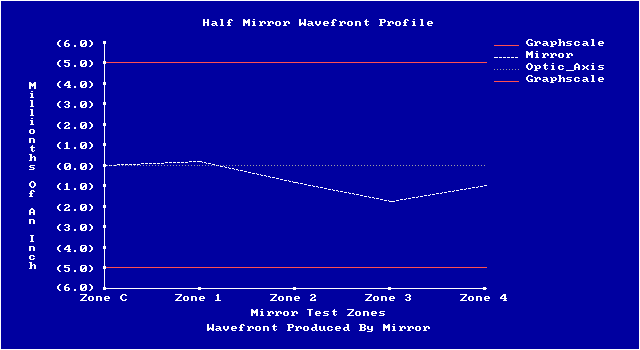Below are captured live screen shots of OpticalBase during data entry. You should be able to get a good idea of the features that it offers. If you wish to see how the program performs you can download our demo here. The software was written for the DOS environment but has been fully tested under Windows 3.x and Windows 95. If you have any questions or comments about OpticalBase, please send E-mail to: powell-observatory@digitalp.com
About The Author
Daryl Powell was formally the president and chief design engineer for Digital Phase Loudspeakers and now is currently the president and chief design engineer for Equipoise Loudspeakers. He holds the patent on one of the sound industries most innovative technologies, the Acousta-Reed. His background covers a variety of fields such as sound engineering, physco acoustics, computer design/engineering, computer programming as well as optical design & manufacturing. He has written computer software for some of the most prestigious corporations such as Zig Zigler, Humana Hospital, Intellisys Corporation and many others. His desire for knowledge of the universe, which he feels God has created for our pleasure and study, stems back to his childhood and continues today. Daryl decided to develop OpticalBase 1.0 after grinding many astronomical mirrors and tiring from repeated calculations during testing. The source for the program was Jean Texereau's book, "How To Make A Telescope". With a simple Foucault tester and OpticalBase 1.0, one can know beyond question whether they have purchased the objective promised by the manufacturer or whether they have fashioned their own objective to perform to the very limit for its size and F/ratio. OpticalBase 1.0 includes pulldown/popup menus, full mouse support, popup calculator/calendar-diary, context-sensitive help, memo pads (for figuring notes, etc...), eyepiece calculator, secondary size & obstruction calculator. OpticalBase also includes full graphing support for Millies-Lacroix Envelope, Transverse Aberration and Wavefront Profile. You simply can't buy a more complete design and testing package.
System Requirements
You will need an IBM PC, PC-XT, PC-AT with 640k of ram, hard disk with at least 5 Meg of free disk space, 80 column graphic printer, monochrome/color monitor and DOS 3.1 or greater. For optimum performance we recommend no less than a 25Mhz 386DX with at least 4 Meg of ram, VGA monitor, mouse, and 3072k of expanded memory. OpticalBase has been tested and is fully compatible with Windows 3.1 & Windows 95.
Main Menu
Has full mouse support with popup and pull down menus with context sensitive help, memo pads (for figuring notes, etc.) and a popup calendar. The status bar at the bottom displays the operating system version, time, date and name of the mirror file in use.

Data Entry Screen
Allows you to determine the proper Sagitta for any mirror and the most appropriate secondary mirror based on the optical tube, focuser, F/ratio and the illuminated field of view desired. You can also select you mirror to meet Millies-Lacroix tolerance envelope. You can even double or triple this envelope for the ultimate mirror figuring challenge!
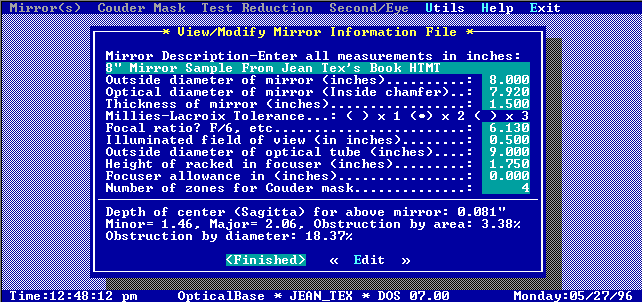
Couder Screen & Tolerance Envelope
This screen calculates the Couder mask based on your entry for mirror diameter, F/ratio and number of zones. It then returns your minimum, maximum allowable Foucault readings. It also calculates the starting and ending zones to make your Couder mask.
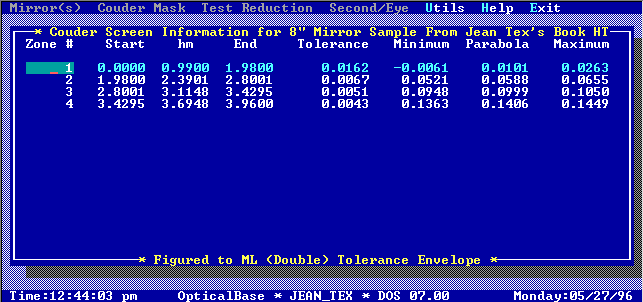
Foucault Measurements Entry Screen
Allows you to use the calculated Couder mask for up to 15 zones or to enter your own (hx=ending zone, hm=middle of zone). In the entry line labeled D(1) and D(2) you enter two set of readings. For the best overall accuracy, your reading entered into D(1) and D(2) should be the average of a half dozen or more Foucault readings.
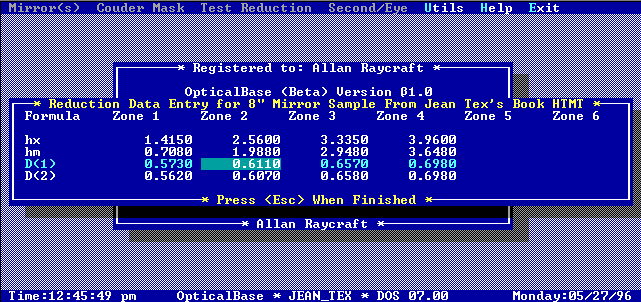
The Data Reduction Screen
This screen reduces the Foucault data entered in the previous screen. It is a computerized worksheet of the Texerau data reduction sheet. Here we get our wavefront deviation, surface error and diffraction disk size. Each line is displayed for up to 15 zones, just as it is on Texereau's work sheet.
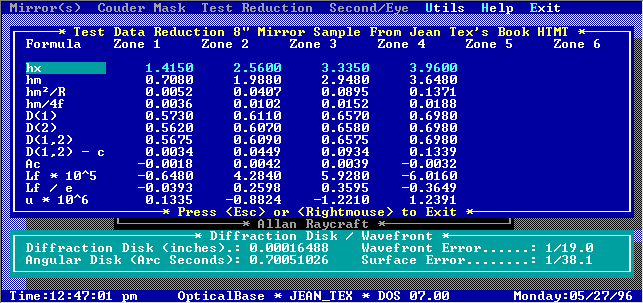
Airy Disk vs Theoretical
Here we see a graphical representation of the mirror vs the theoretical airy disk. At a glance we can see If the mirror line stays between the maximum and minimum line. If so, we know that all the energy is focused within the theoretical airy disk.
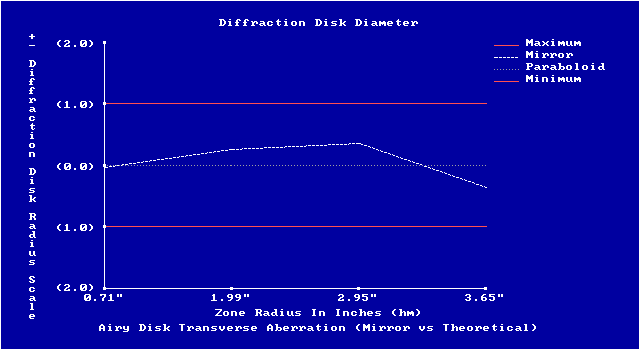
Millies-Lacroix Tolerance Envelope (Standard, Doubled or Tripled)
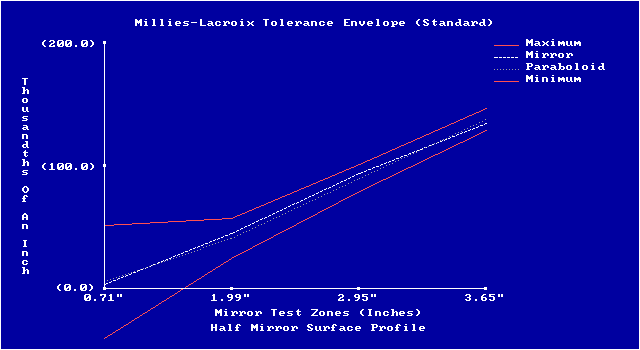
Half Mirror Wavefront Profile
In this graph we see the actual shape of the wavefront. If the mirrors figure is not satisfactory, with this graph we can tell what section of the mirror we need to work on for our next figuring step.